
How to use Maket as a Homeowner
As a homeowner, having the ability to visualize and transform your living space is super important. Maket provides you with tools to upload existing plans, edit them with ease, view the final design in realistic 3D, and even restyle your home interior with just a text prompt. This guide will show you how to make the most of Maket to create your dream home.
Uploading Existing Plans
The first step in using Maket is uploading your existing home plans as a JPEG format. This feature allows you to start with your current layout and make modifications as needed.
1. Click over to the plans tab & click on Existing Plan

2. Upload your plan as a JPEG. We recommend taking a screenshot of the plan if it is in another format!

3. Have your plan recognized into an editing canvas

What happens if your plan isn’t being recognized properly?
Don’t worry we got you covered. Check out our little guide here.
Contact us if you still have difficulties getting your plan recognized! → help@maket.ca
Customizing Plans: Full Control, Adding Windows/Doors, Furniture, Paint, and Materials
Once your plan is uploaded, Maket provides a comprehensive set of tools to edit the plan according to your vision. You can modify structures, add or remove elements, and customize various aspects of the plan.
Check it out:
Use the toolbar to add windows, doors, rooms, furniture, paint, and materials:
- Bump Out Walls: Select walls to adjust their dimensions and positions.

- Add Windows/Doors: Browse the catalog and drag windows and doors into the plan.

- Furniture: Browse the sidebar and drag items into the plan.

- Paint: Choose from various colors and apply them to walls and surfaces.

- Materials: Select flooring, and other materials to match your design vision.

Viewing Plans in 3D
Maket’s 3D viewing feature allows you to present your edited plans in a realistic, immersive format. This helps you visualize the final outcome and make informed decisions.
With the click of a button:
1. Drag your mouse over to the top right corner and click on 3D

2. Toggle between first person view and a full overview

Restyling Your Home with a Text Prompt
The Restyle feature gives you the ability to change up your home interior quickly using a text prompt. This allows you to upload a picture of your current home interior and transform it based on your preferences.
Steps:
1. Start by uploading an image of your home

2. Toggle to the Advanced section and type in a prompt

3. Click Generate

Benefits of Using Maket for Homeowners
Enhanced Visualization: The realistic 3D views and restyling features help you see exactly how changes will look before making them.
Improved Decision-Making: With the ability to edit plans and restyle interiors quickly, you can explore various design options and make informed choices.
Cost Reduction: By using Maket, you can minimize the need for expensive design consultations and streamline the renovation process.
By following this guide, you can start using Maket to its full potential, creating the home of your dreams.





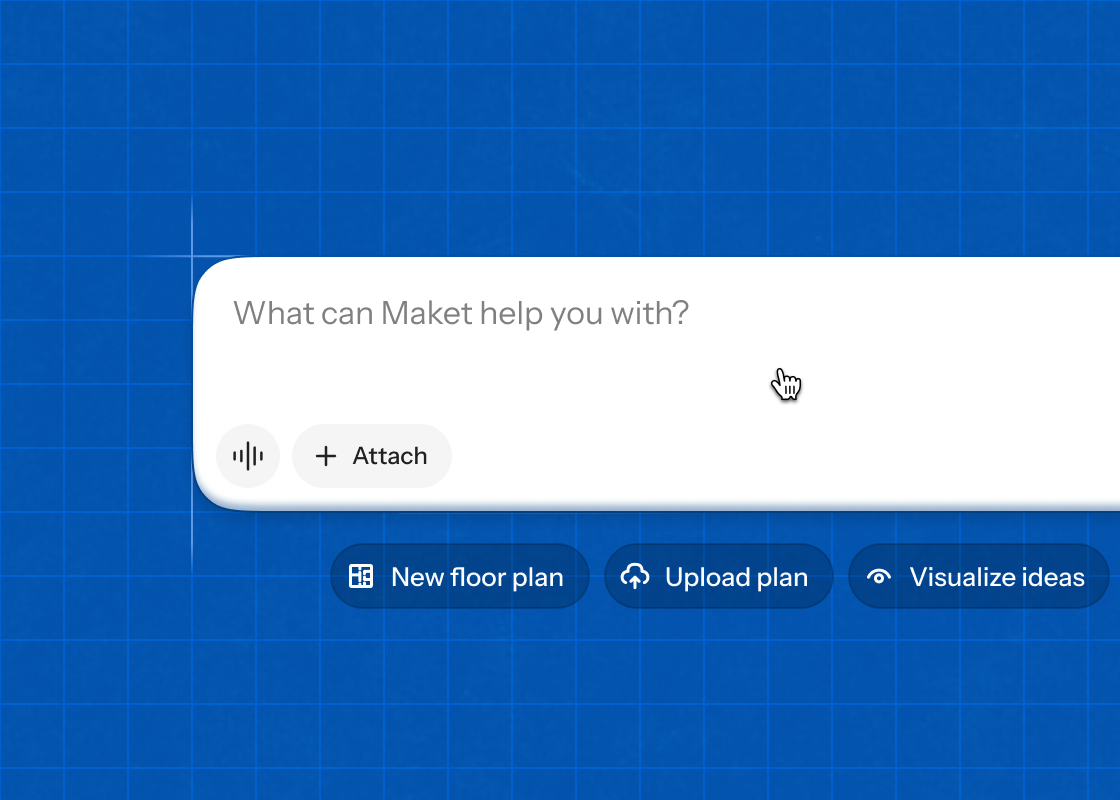

.png)

